Posting links with link previews with NinjaPoster
With the new NinjaPoster group poster, you can post links with the link previews. (And you can post links with link previews and links in message box as well, keep reading to know more!)
To post a link with a link preview, when scheduling a post, add your link at the last in the Post Content field.
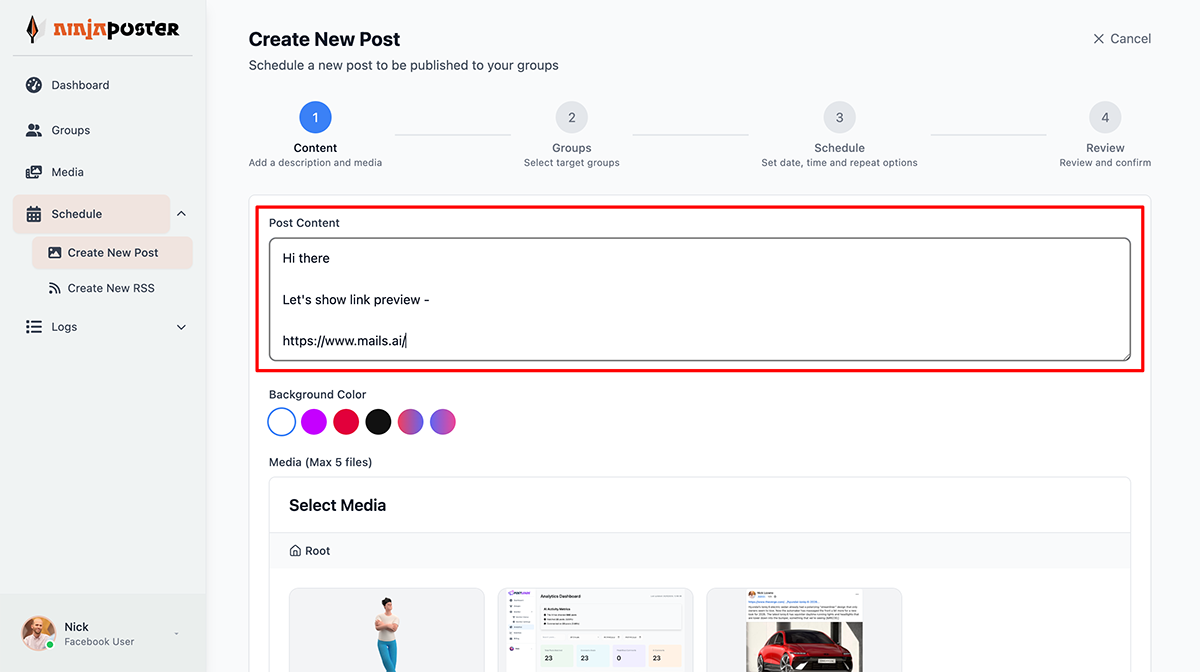
Now it will post as a link preview like this –
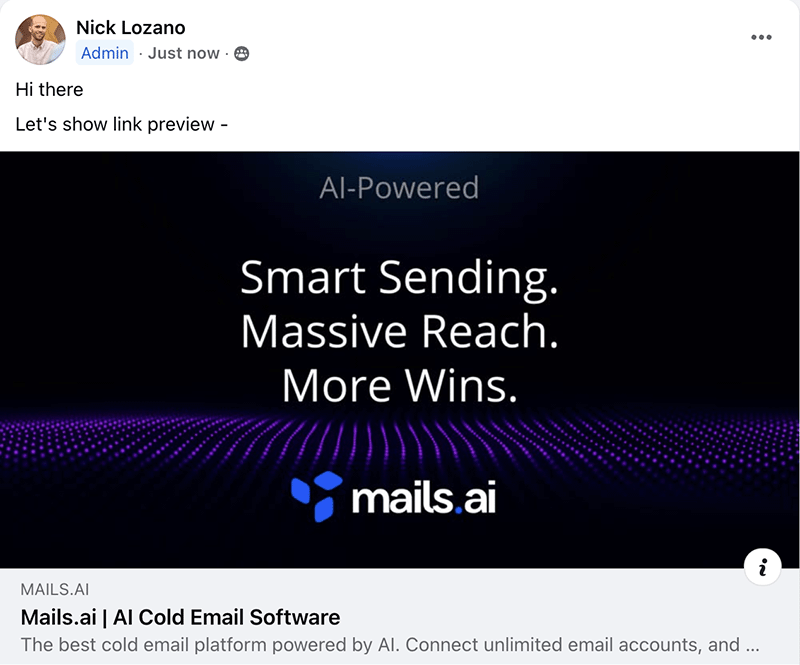
If you want to rather show the link in the message along with the post preview, you can do that as well. For many users, adding links in the message gives more clicks and exposure but Facebook doesn’t allow links like that directly.
But you can do that with NinjaPoster.
Simply add your links before or in between your post content, and not at the end.
Like this –
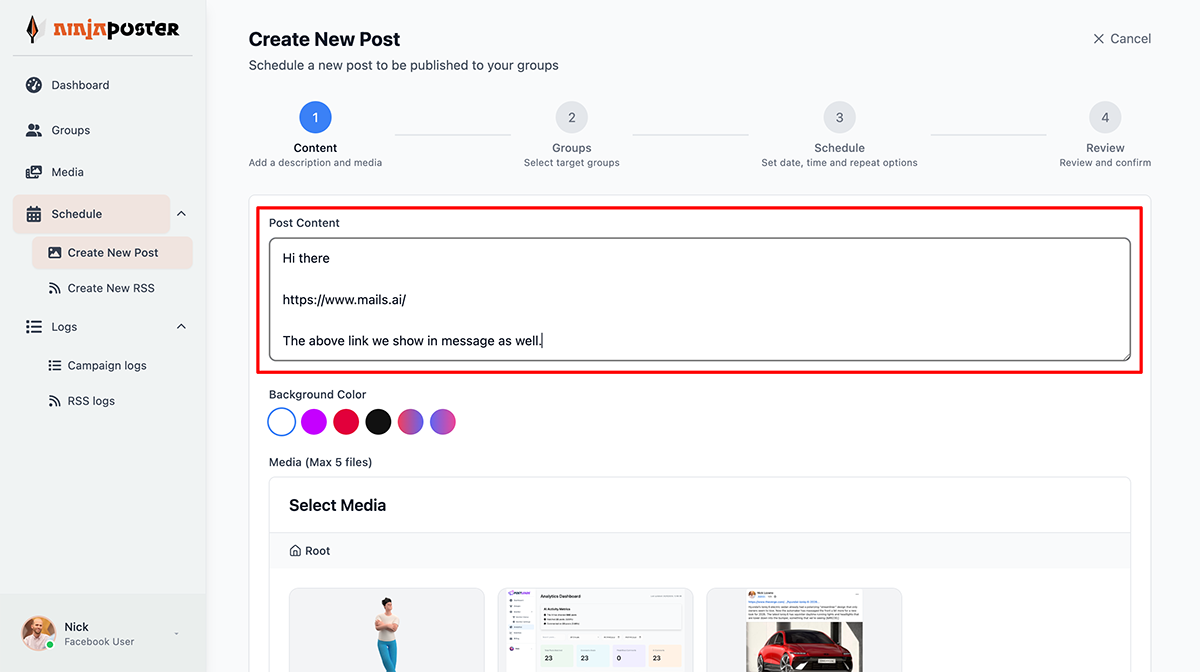
Now it will post like this –
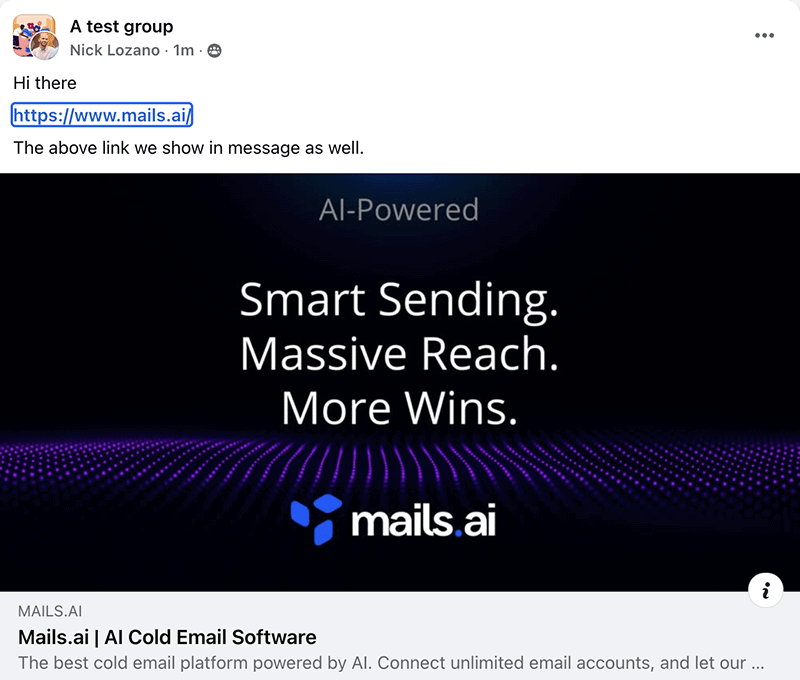
You can also post youtube videos with previews or with links showing similarly. Just add video URL in the Post Content box.
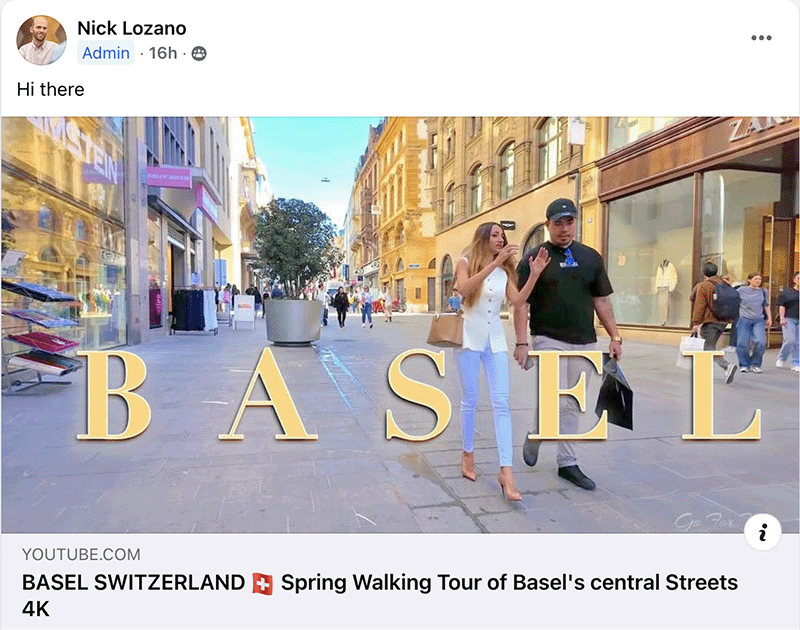
0 Comments