How to post Facebook page posts to groups automatically?
With the RSS feed posting, you can also set NinjaPoster to automatically post your page posts to select groups.
So every time your page (or any page) has a new post, it will post to chosen groups automatically.
To setup it, go to Schedule -> RSS Posting
Then click on Create new RSS and add your page URL in the RSS feed URL field.
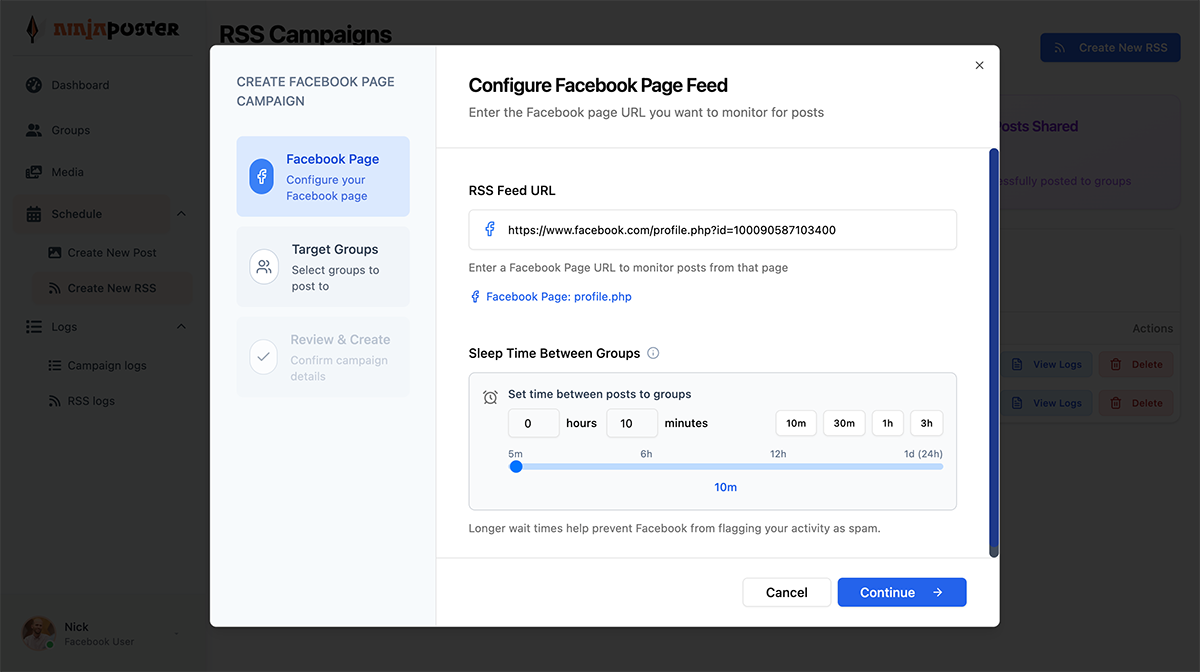
You can choose time delay between posting to each groups as well.
Next, select groups and create the schedule.
Now it will keep monitoring your page and automatically post new posts to selected groups.
0 Comments