How to add first comment to group posts with NinjaPoster?
You can now automatically add the first comment to your group posts.
To set the first comment, choose the Auto add first comment option and add your comment and time you want the comment to be made after post.
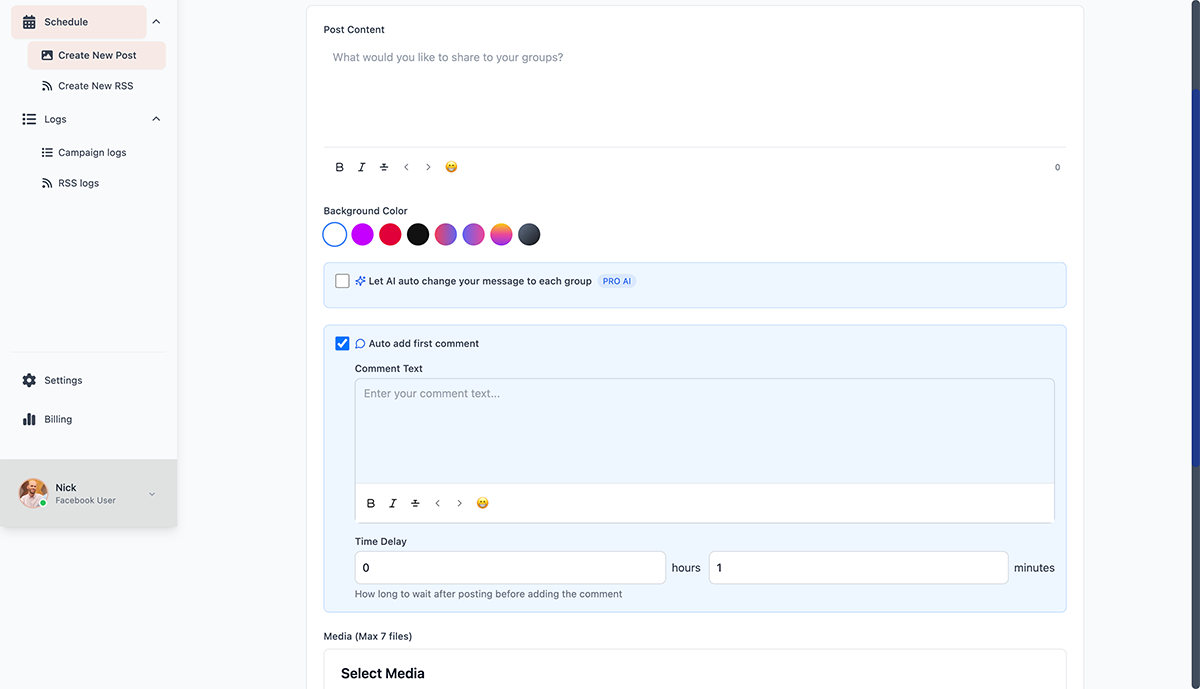
Now when that post is made, it will make first comment to the post after your chosen time delay has passed.
0 Comments