How do I sign up to NinjaPoster?
To signup to NinjaPoster, first install the Google chrome extension for NinjaPoster from here – https://chromewebstore.google.com/detail/ninjaposter-auto-post-to/ghmmhniifbfabiclhehjclgonglllech
Once the extension is installed, you can click the extension button in chrome and in the extension area, click the pin button to pin the extension to your extension area.
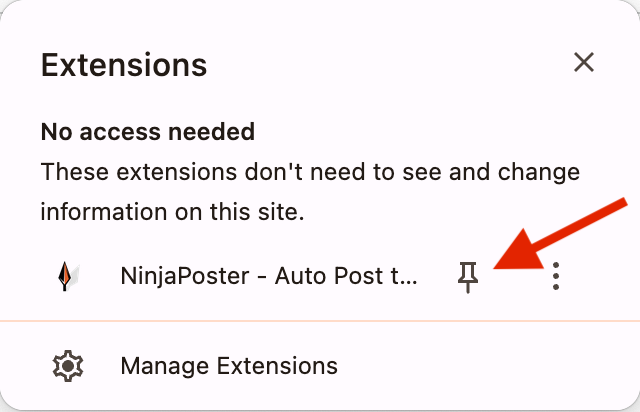
Now the extension will be pinned to the main extension area. Click on the NinjaPoster extension icon there and it will start setting up the monitor like this –
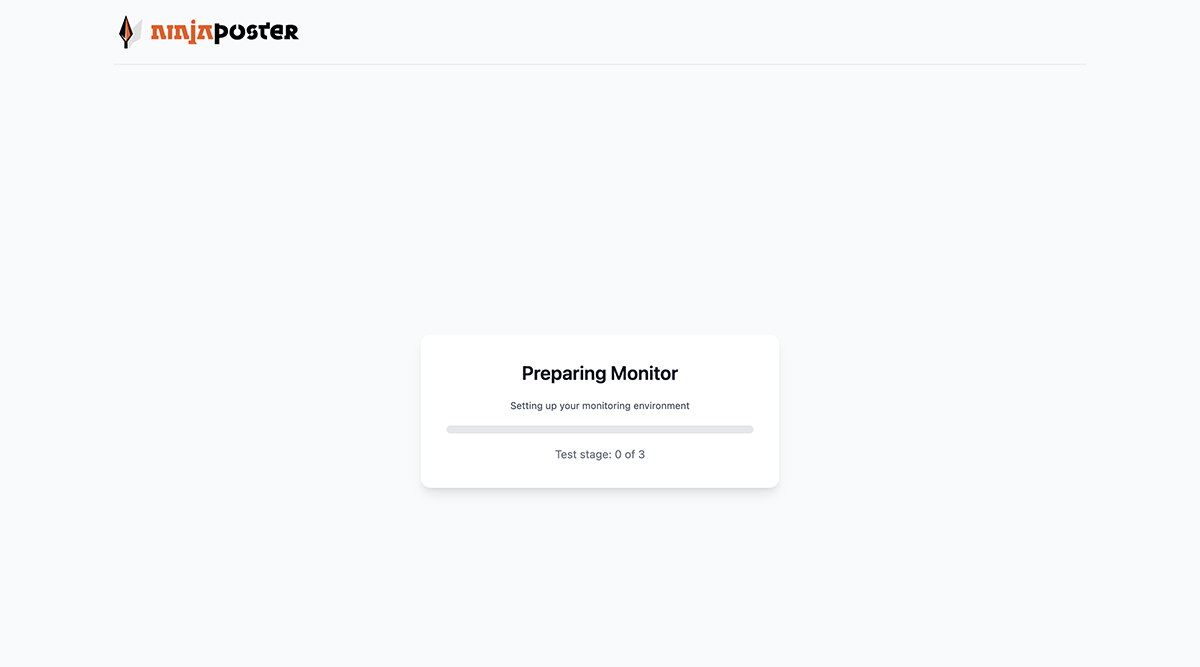
It will take it 2-4 minutes to setup the monitor. Once it’s done, you will see the following page –
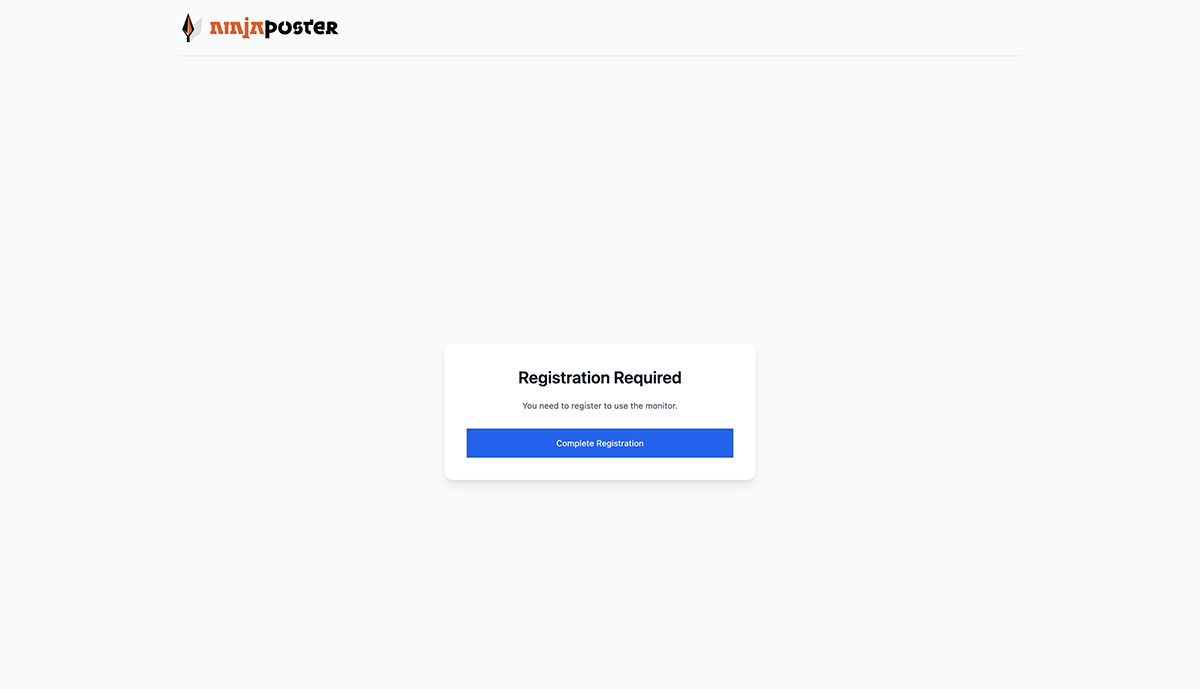
Now click on the Registration required button and it will open a new tab where you can enter your email and password, etc.
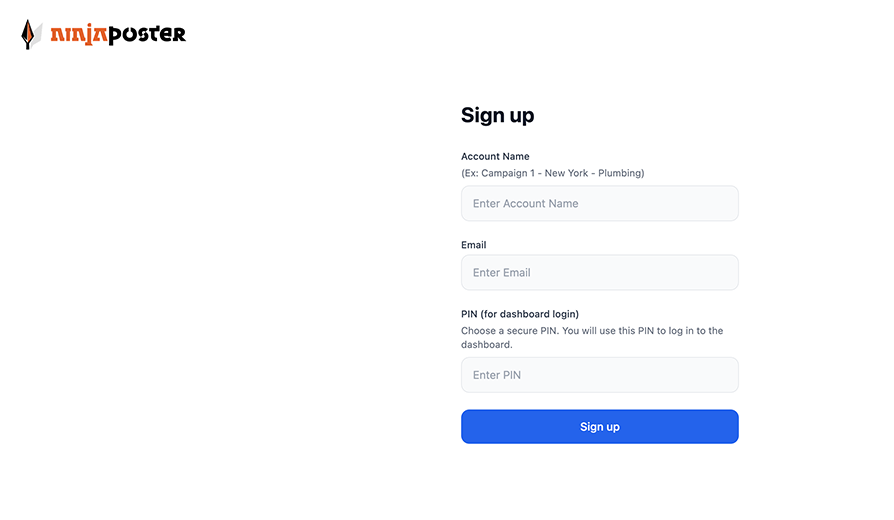
Note: NinjaPoster will setup on the Facebook account which you are switched into when signing up.
Enter email and password you want to use for login. Next it will get you through onboarding process and billing page.
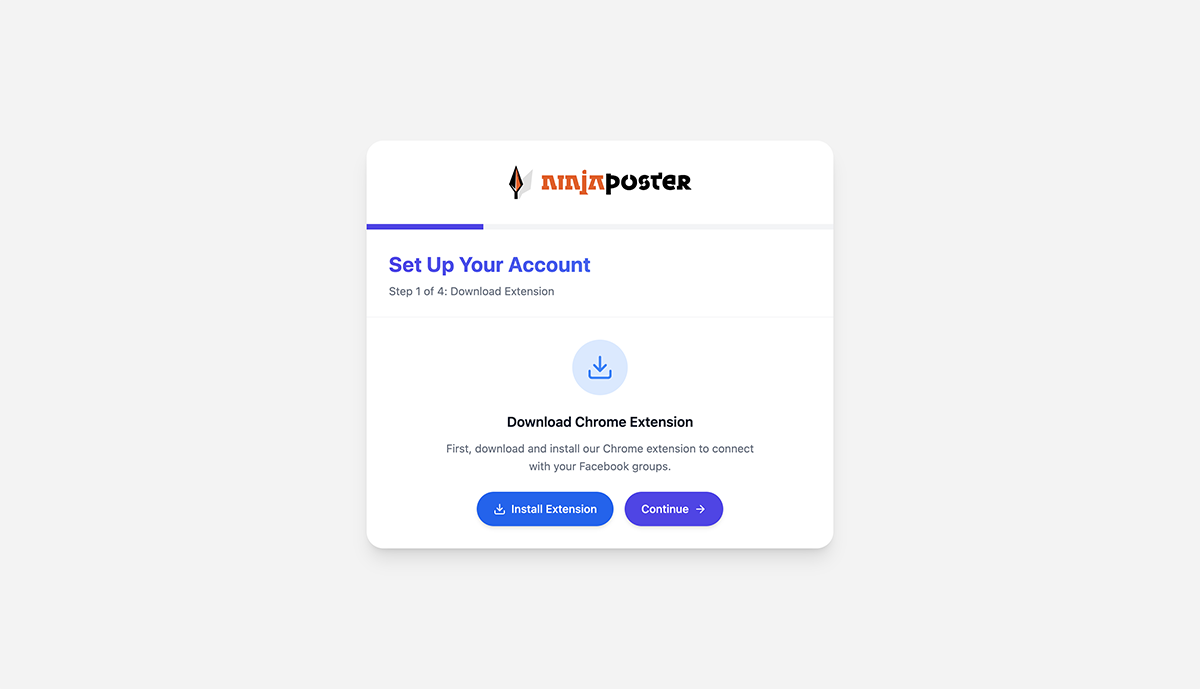
Click continue since you have already installed the extension.
Then it will detect the extension and ask you to fetch groups. Just click the button and it will automatically fetch all of your groups.
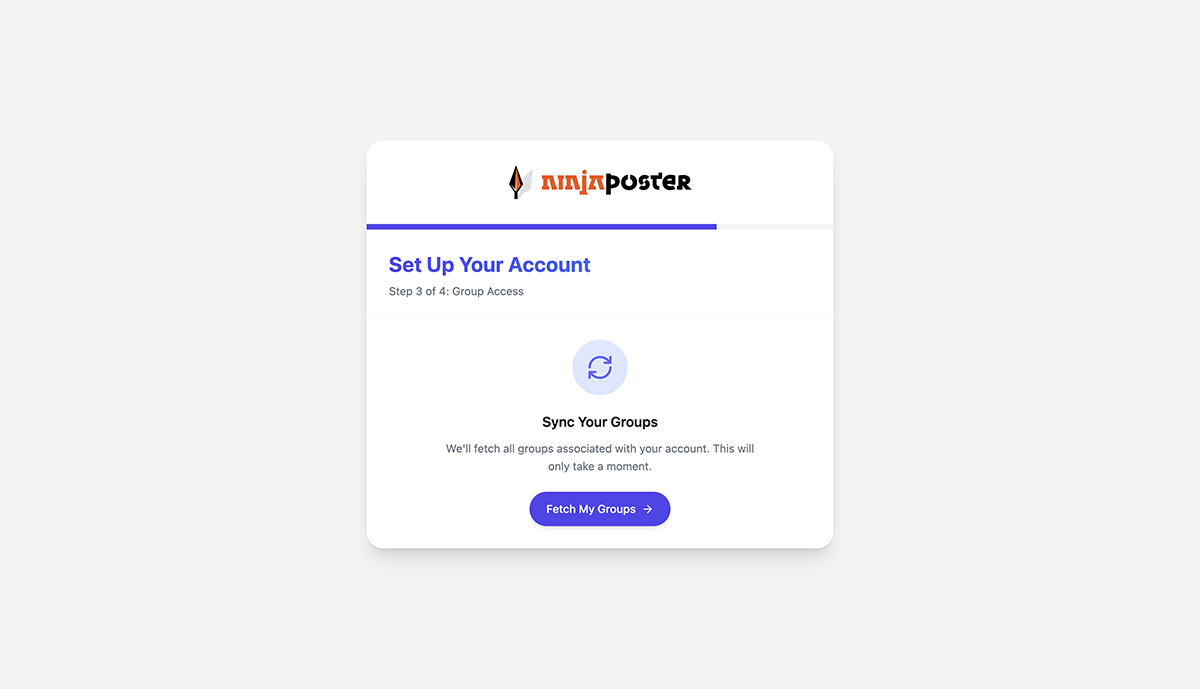
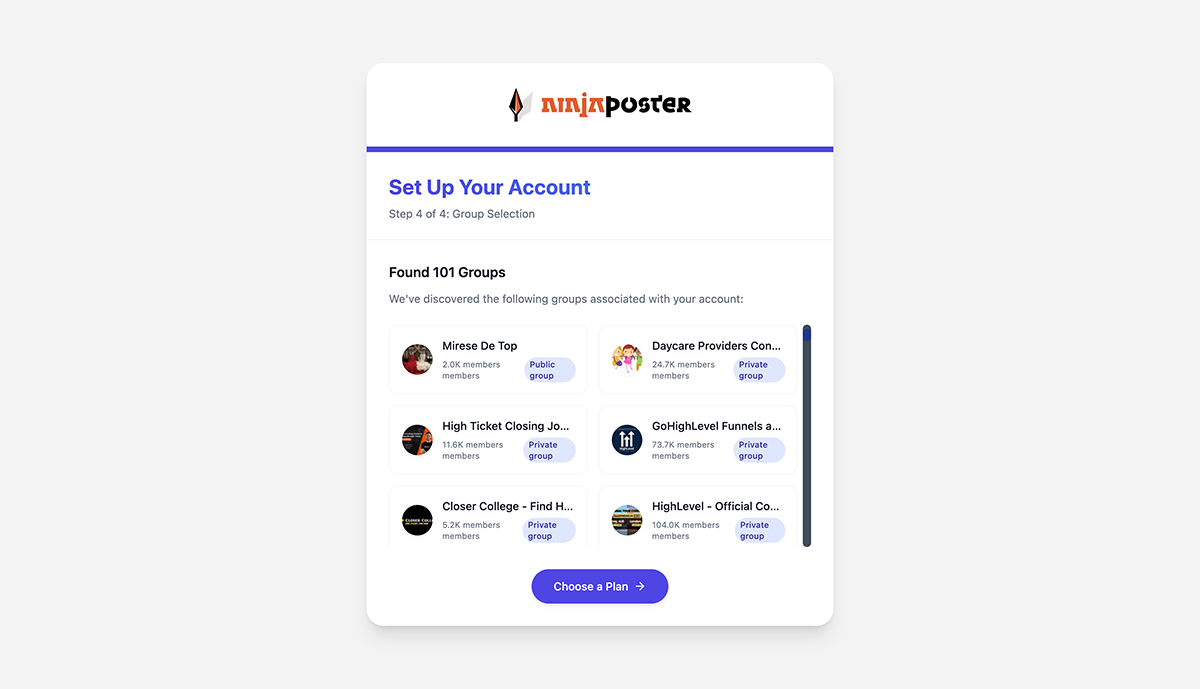
In the next page you select the plan which suits you best and you will redirected to the dashboard once payment is done.
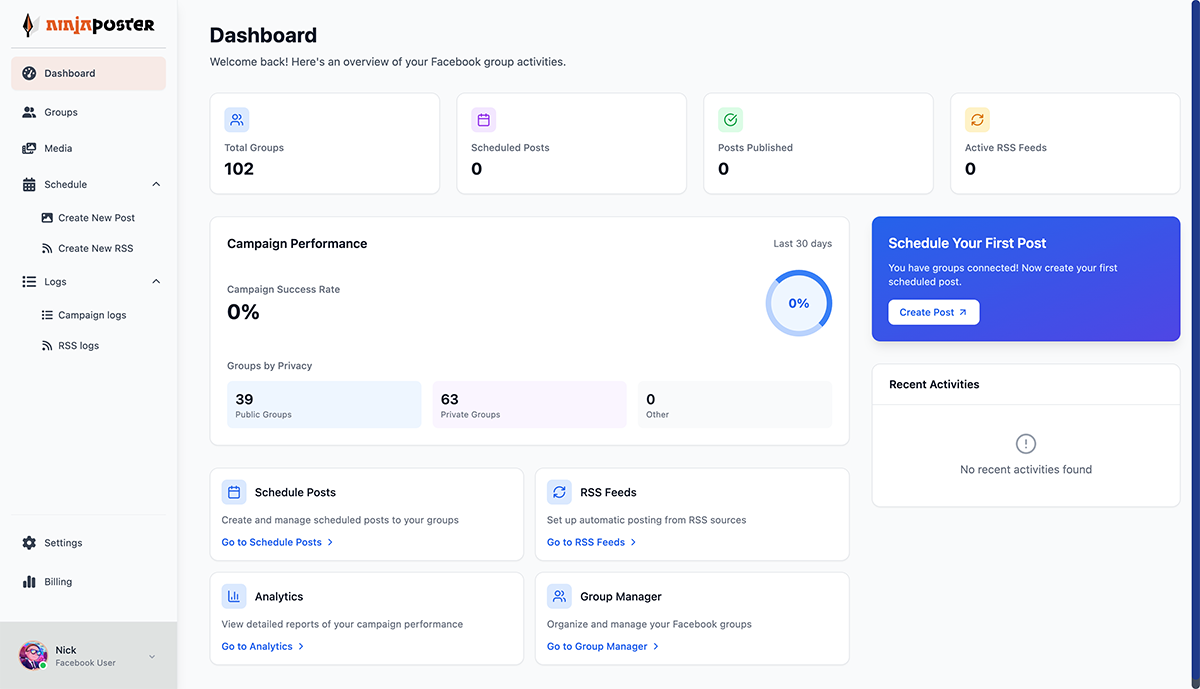
For any issues with the onboarding process, email us at [email protected] anytime.
0 Comments