How do I schedule a post to groups in NinjaPoster?
To start posting to groups on Facebook using NinjaPoster, go to Schedule -> Create new post page.
You’ll see a page like this –
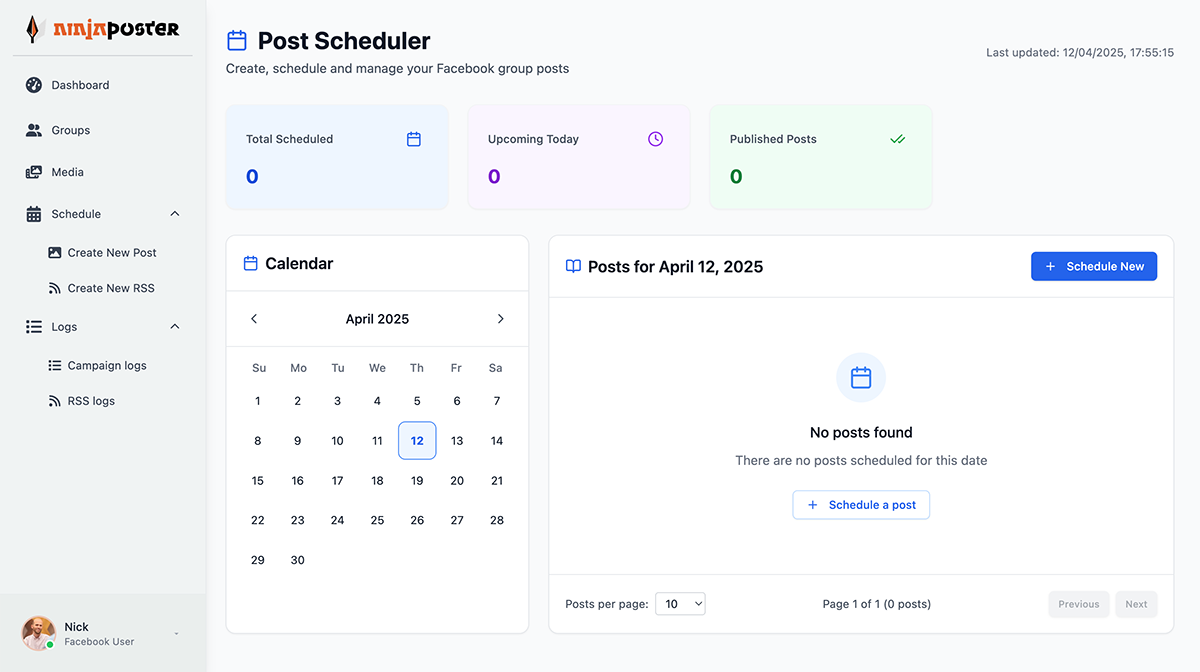
Click on the Schedule New button to start the scheduling process.
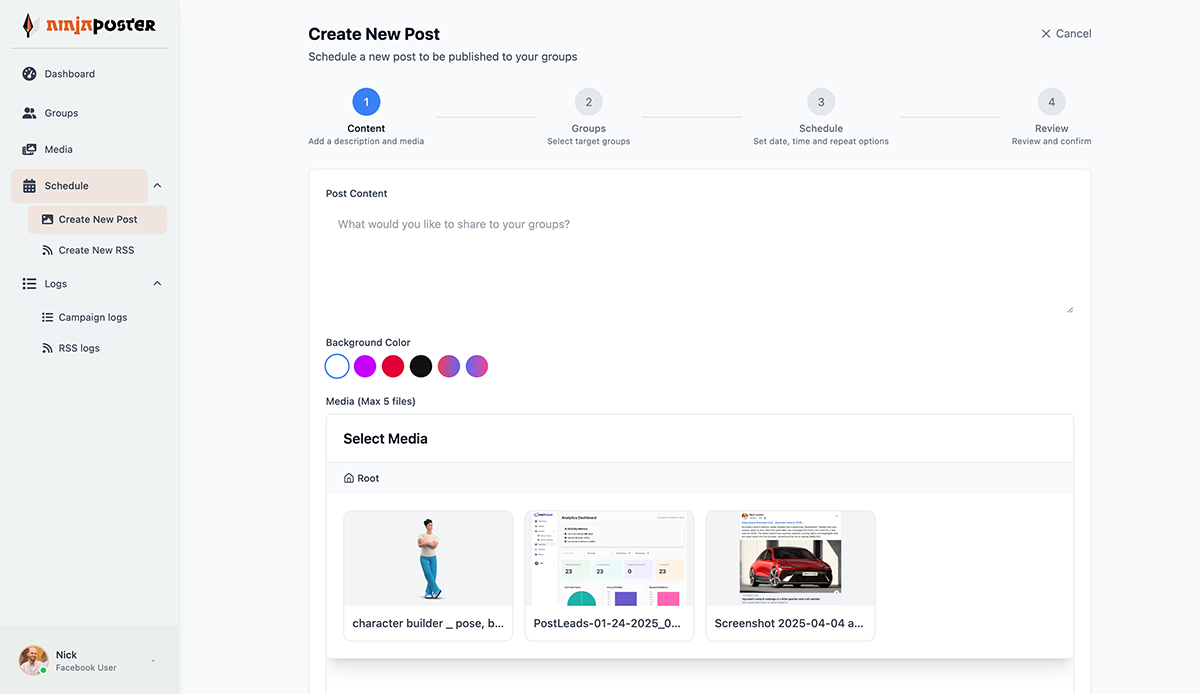
Add your text, and any links in the Post content area. Below that you can select your images. You can upload your images from your computer to NinjaPoster by going to the Media page.
After adding and selecting your content, click Next.
Now you can select groups one by one or select all groups. If you want to post in certain groups and wants to create a Group list, read this guide here and simply select that List when posting to post to all the groups in that list.
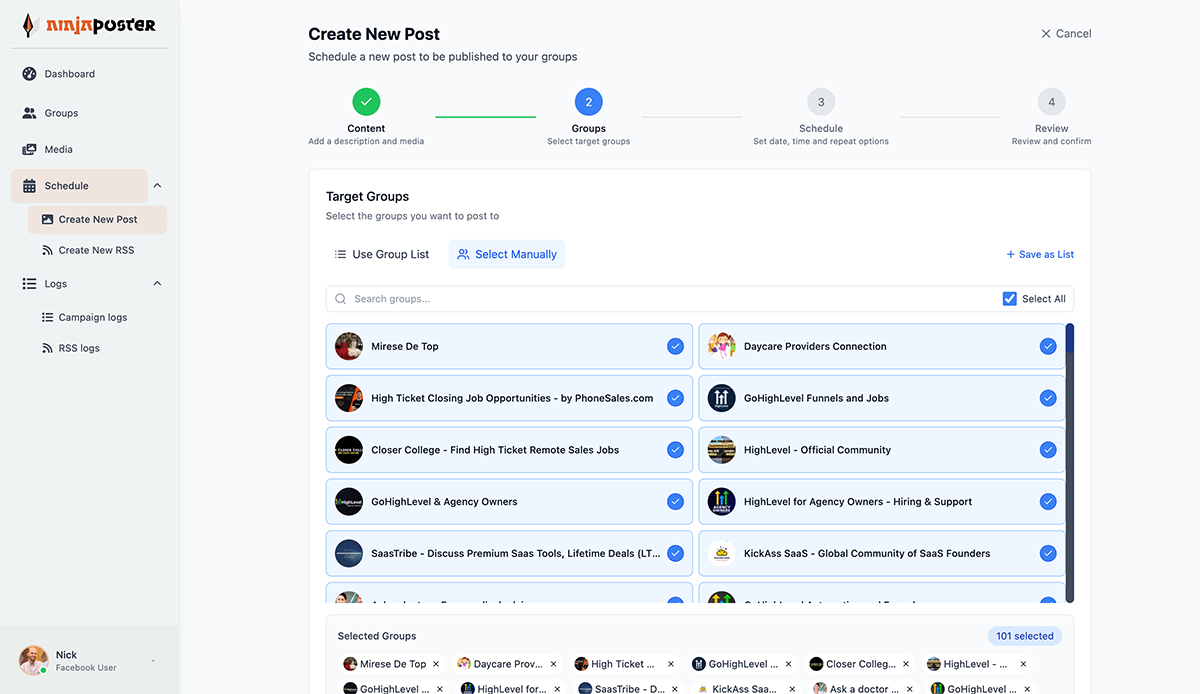
In the next page, you can choose time and date for posting (leave it be if you want posting to start now) and time delay between each posts.
The time delay you choose will be added between each posts. So if you are posting to 30 groups and select 10 minute time delay, NinjaPoster will post to each of those groups one by one with 10 minute time delay between post to each groups. This is a great way to post organically without being flagged along with the Ai Spin feature.
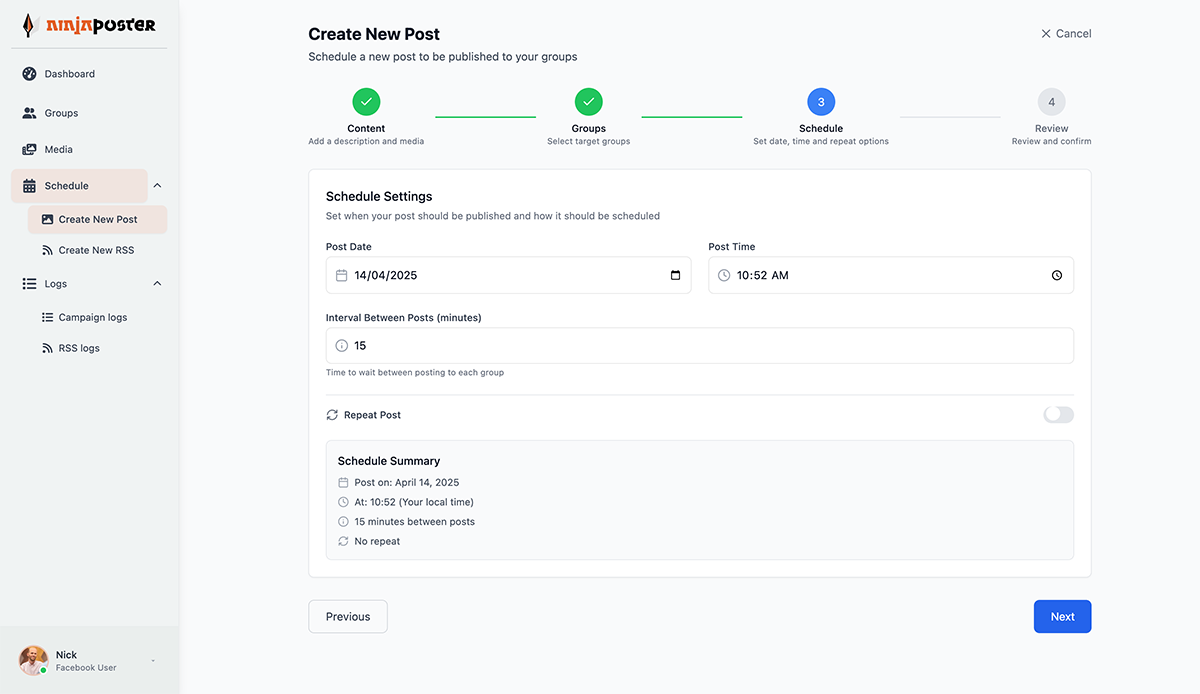
If you want your posts to be auto repeated every X days, enable the Repeat post option. Learn more about it here.
Next you review it and just hit Send. It will start posting to your selected groups at chosen time automatically. See the logs of your campaigns in the Logs page.
0 Comments