How do I create Group List to post to multiple groups at once?
Instead of choosing groups to post each time, you can create Group lists, where you can add multiple groups for each posting.
To create a Group List, go to Groups -> My Lists and click on Create List button.
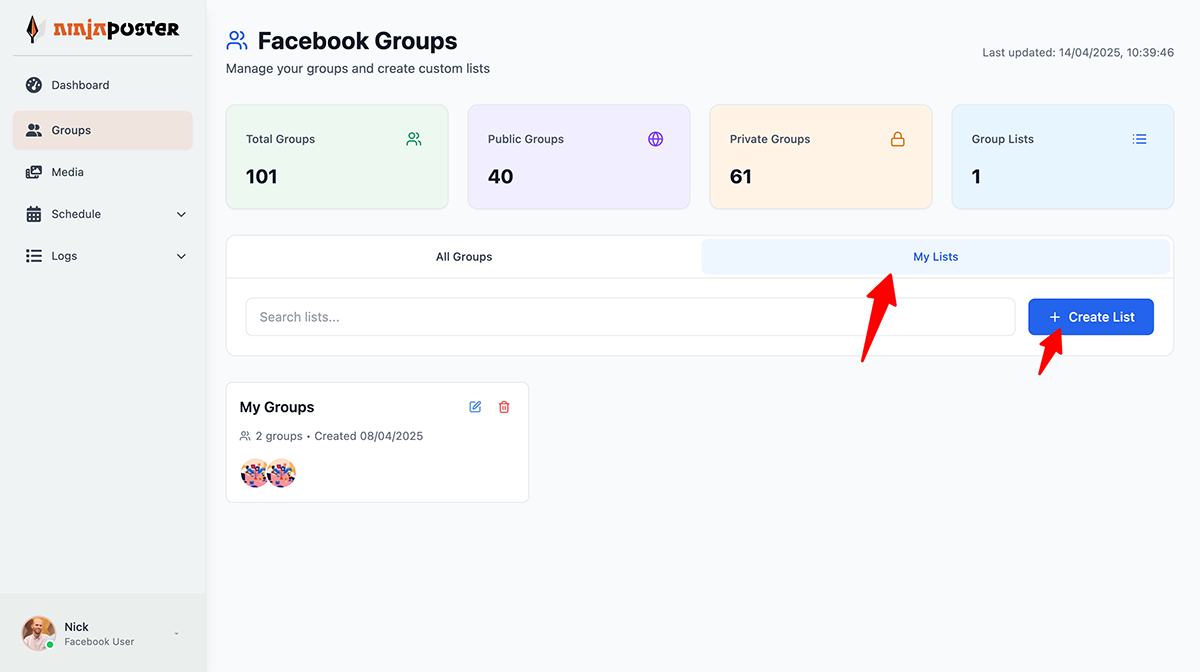
In the new modal that opens, give your group list a name and select the groups you want to add into it.
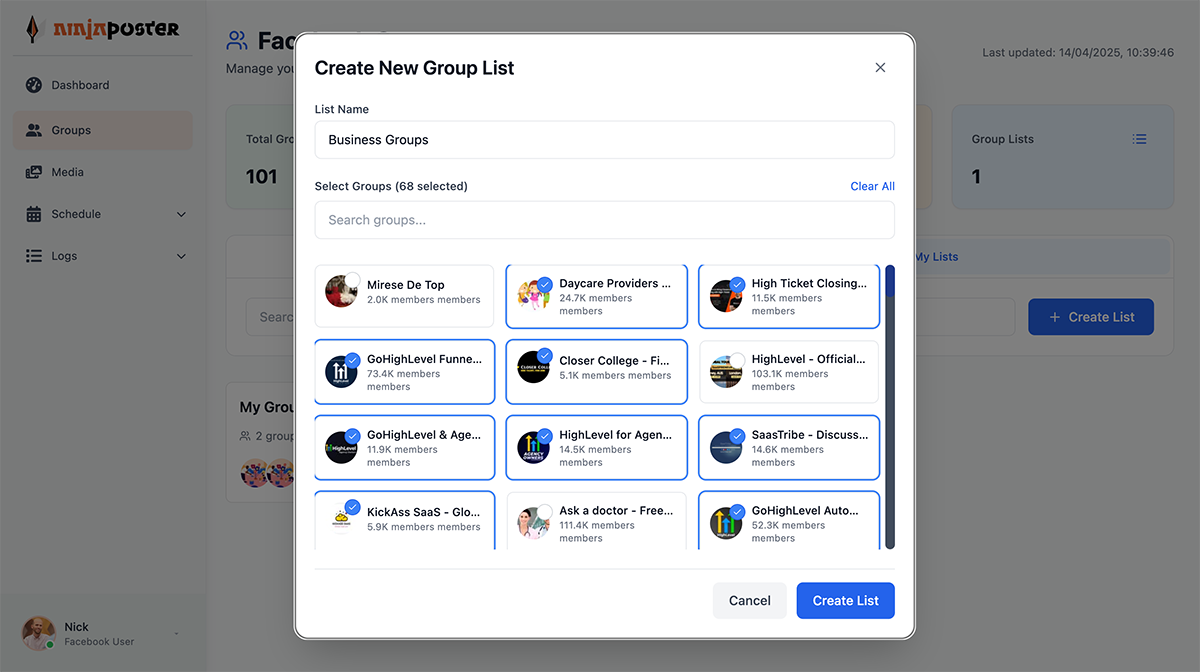
Now, when scheduling a post, select this Group list and it will post to all the groups in this list.
0 Comments