How do I login to NinjaPoster?
To login to your NinjaPoster account, make sure you have installed the Google chrome extension for NinjaPoster from here – https://chromewebstore.google.com/detail/ninjaposter-auto-post-to/ghmmhniifbfabiclhehjclgonglllech
Once the extension is installed, you can click the extension button in chrome and in the extension area, click the pin button to pin the extension to your extension area.
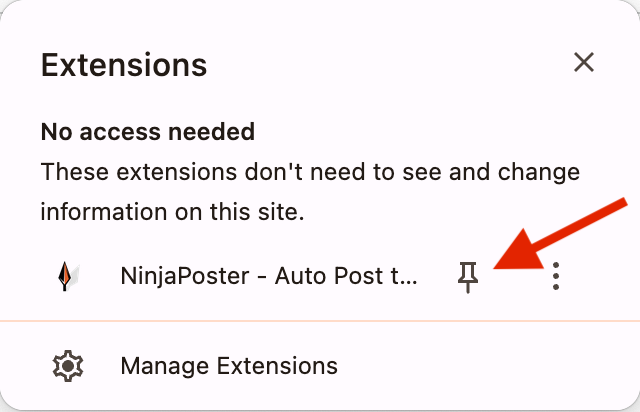
Now the extension will be pinned to the main extension area. Click on the NinjaPoster extension icon there and it will start setting up the monitor like this –
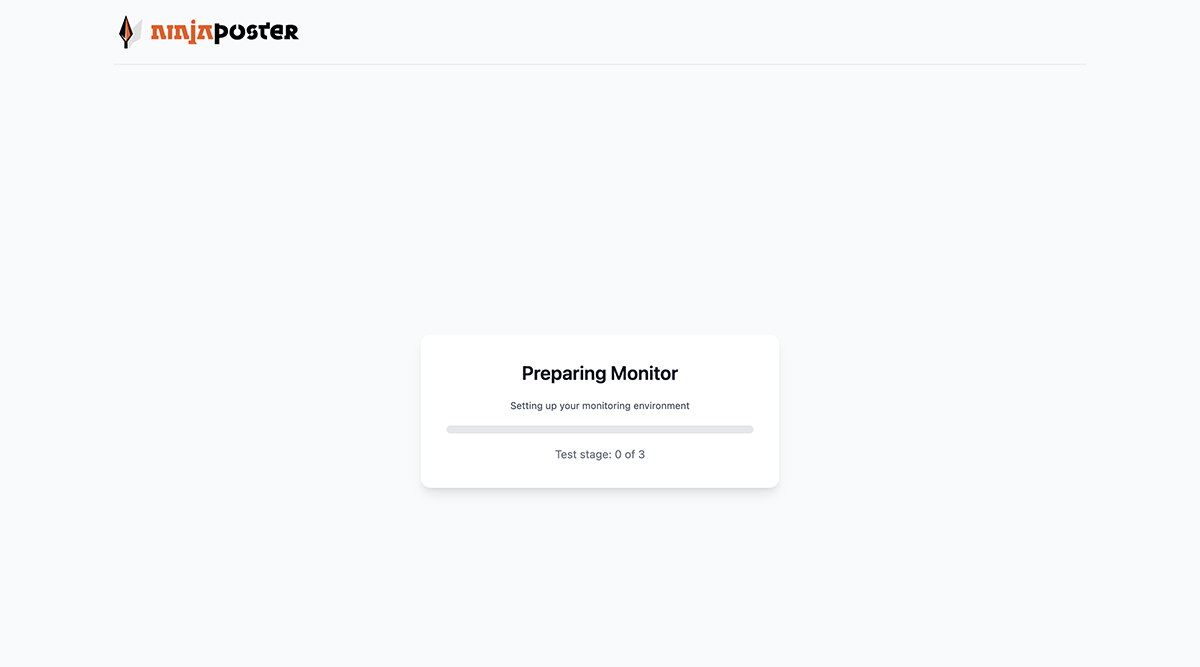
It will take it 2-4 minutes to setup the monitor. Once it’s done, you will see the following page –
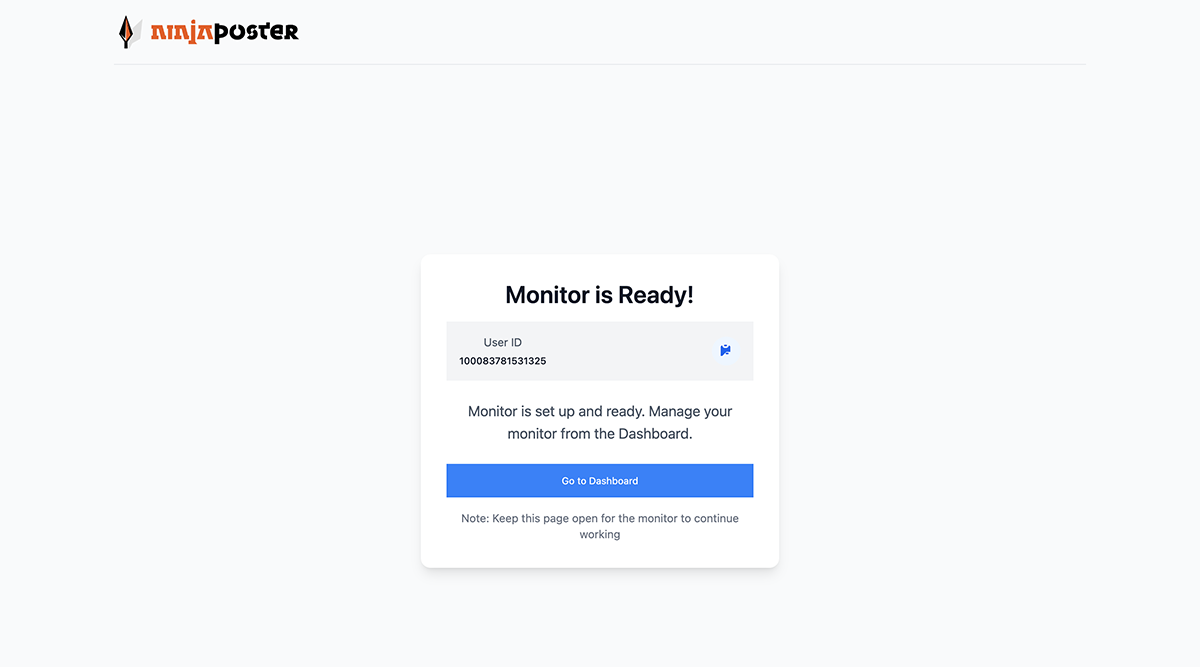
Now click the Go to Dashboard button and it will open a new page where you can login to your NinjaPoster account –
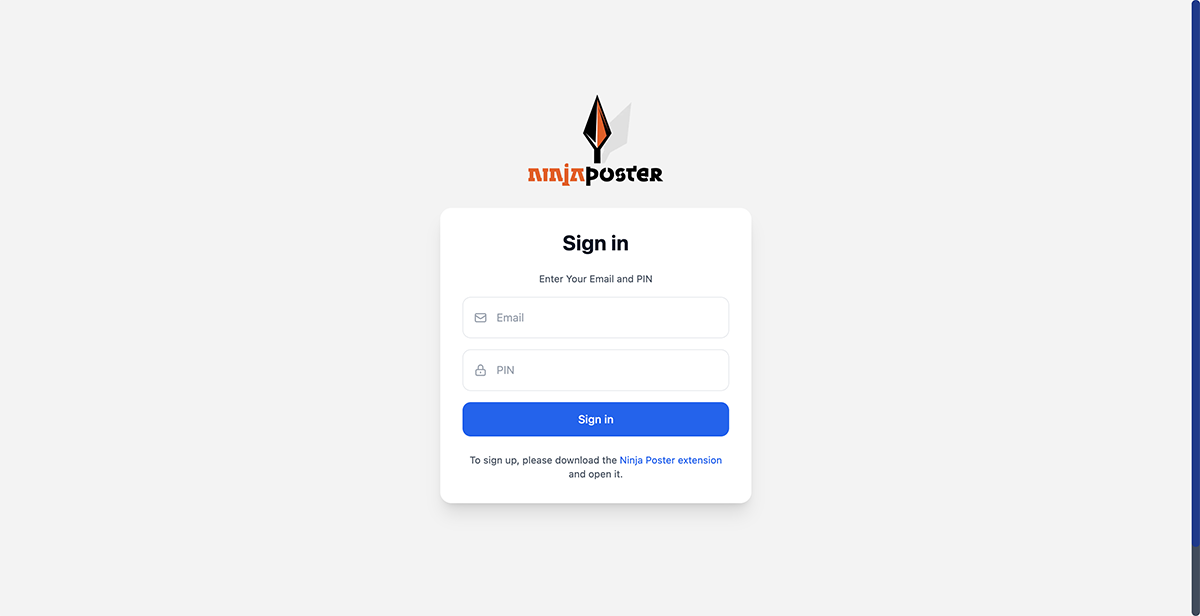
Add your NinjaPoster login details here and you will be taken into dashboard from where you can manage everything and start posting to groups.
0 Comments